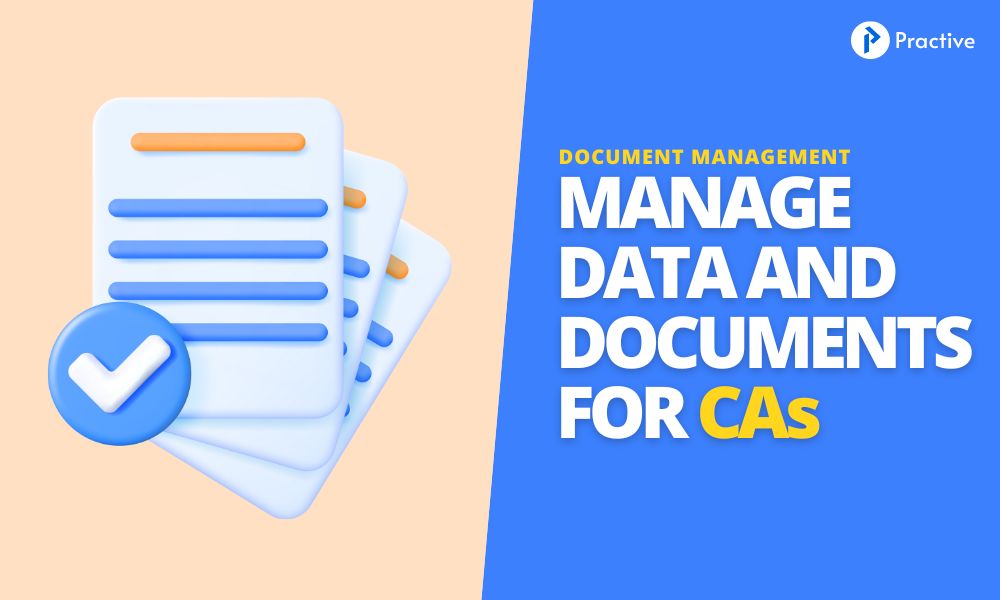Chartered Accountants (CA) handle a lot of digital and physical documents on a daily basis. Handling these documents is a difficult task. Documentation is an important aspect of CA, hence advanced CA office management software becomes a must. This software helps in maintaining client documents, task documents, physical document registers, billing documents, collecting documents from clients, sending documents to clients and generating reports.
Why is CA Office Management Software Important for Document Management?
CA Data and Document management software caters to all the document management needs of a chartered accountant. By storing data in the cloud, it allows CAs to access their documents anytime and anywhere. This software organizes data efficiently, offers unlimited storage and makes it easy to manage documents for each task and client.
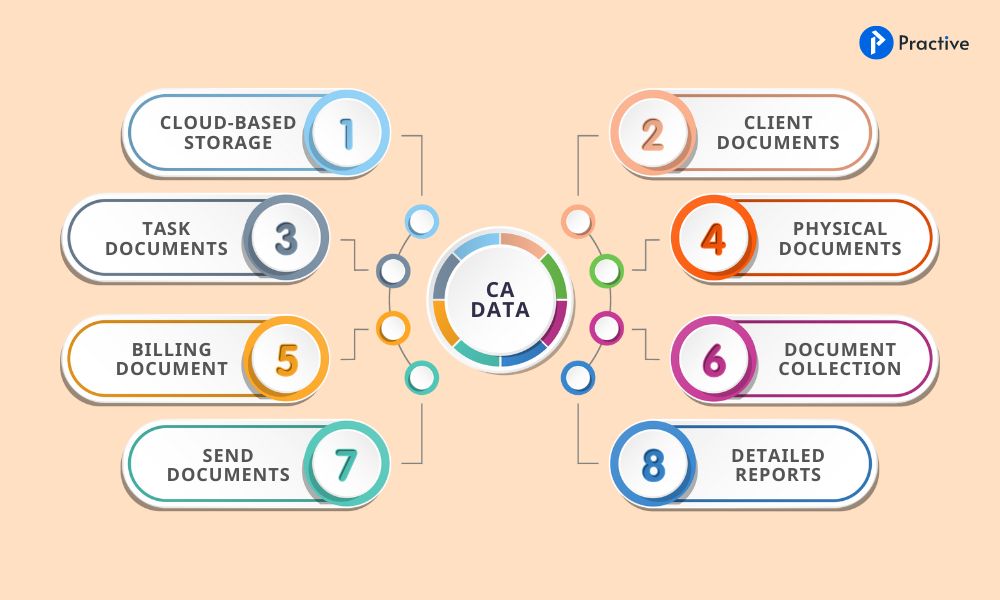
Cloud-based Storage
An important advantage of CA office management software is that it does not need to be installed on the computer. CAs can manage and access documents from any device, whether you are in the office or out of the office. Data stored online is more secure than data stored locally on the computer. This flexibility enables you to share documents quickly and ensures that your data is organized and easy to find.
Management of Client Documents
CAs always store different types of data for each client, like PAN card, GST details, bank details, Aadhaar card, etc. CA Office management software makes it easy to upload and download these documents. All data is stored in one centralized location, making it easy to manage and access.
Manage Task Documents
Managing documents is a time-consuming task for a chartered accountant. Office management software simplifies and automates this process. For example, if a CA files an ITR for Mr Rajesh for the year 2023-24, he has to upload the acknowledgement in the task. The software will automatically arrange the document in the appropriate directory, such as Mr. Rajesh > ITR > 2023-24 > Acknowledgment File. If CA wishes, Mr Rajesh can access the file through an OTP login.
Inbound and Outbound Handling of Physical Documents
A physical document register is important for any CA office. CA Office management software digitalizes this process, making it easier. To create an entry for a physical document, you select the date, category (given or received), document type, client, physical location address or number, and whether it is returnable. CAs can also add comments or notes about the document. When a document is returned, it can be marked as returned. You can filter this data as needed for easy tracking.
Manage Billing Documents
Billing data is important for CA. The software allows CAs to create and store invoices, receipts, quotations and expense data. It becomes easier to manage these documents and share them with clients because everything is stored on a single platform. With a simple click, CAs can print and send invoices, receipts, quotations and expenses to clients.
Collecting Documents from Clients
If a CA needs a document from a client, they can request the document from the client. This request is sent to the client through SMS, WhatsApp and email. After this, the client can log in through an OTP and upload the required documents. The CA will receive a notification when the client uploads the document and is stored in the corresponding task. This eliminates the need to collect documents through email or WhatsApp or call, thereby saving time and effort.
Sending Documents to Clients
If a client needs a document from the CA, they can visit the CA website, which comes free with the software, and download the document after logging in through OTP. This saves clients from having to call, email or send WhatsApp messages for document requests.
Comprehensive Reporting
The software provides a variety of reports such as task report, service report, client report, password report, DSC report, invoice report, receipt report, expense report, unbilled task Report, client due payment report, employee report, attendance report, employee -wise time report, client-wise time report and time log report. CAs can filter this data as per requirement and download it in Excel format, making it easy to analyze and manage. CAs can filter these reports as per requirement and download them in Excel format, enabling better data analysis and management.
Conclusion
Office management software is a game-changer for chartered accountants. It makes it easy and organized to manage digital and physical documents, offers unlimited cloud-based storage, and offers extensive reporting features. By using this software, CAs can increase their efficiency, improve document management like client documents, work documents, physical documents or billing documents and provide better service to their clients. Investing in good office management software can significantly increase productivity and efficiency.