In today’s fast-paced world, efficiency and organization are paramount for chartered accountants (CAs). The complexities of managing tasks, clients, employees, documents, billing, and communication require a robust solution. That’s where CA practice management software comes into play. This comprehensive software empowers CAs to streamline their operations, enhance productivity, and provide top-notch services to their clients.
In this article, we will explore the world of CA office management software, its core modules, and how it can revolutionize your CA practice.
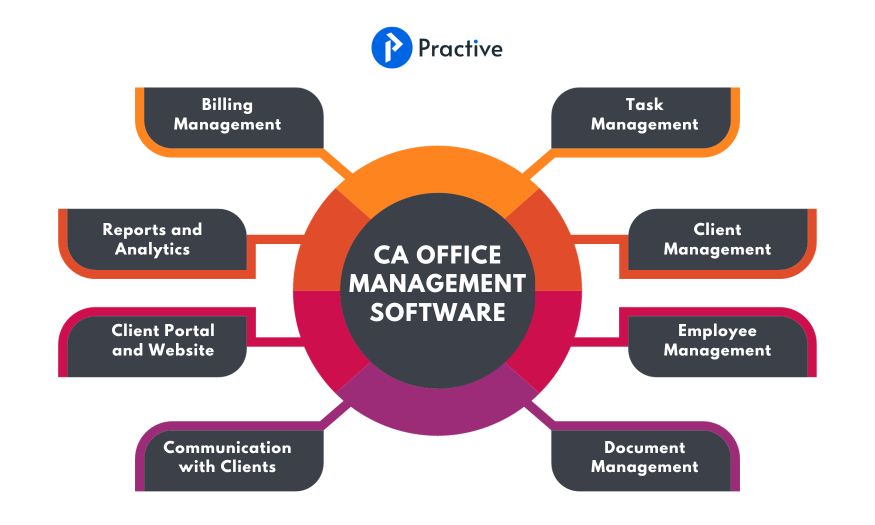
What is CA Office Management Software?
CA Office Management Software is a comprehensive tool designed specifically for Chartered Accountants to streamline their daily operations. It serves as a centralized hub for managing tasks, clients, employees, documents, billing, reports, and client communication. With this software, CA can take control of their entire office from a single dashboard, saving valuable time and improving overall efficiency.
The Core Modules of Office Management Software:
1. Task Management:
The mind of any CA practice is task management. With this software, CAs can create tasks with all details such as client’s names, due dates, periods, tags and more and assign them to employees.
Service Management:
CAs can create tasks based on the services they offer, like audits, accounting, or tax return filing with essential details and checklists. This feature ensures that each service is handled efficiently, reducing the chances of errors.
Auto Task Creation:
For recurring services, the software allows CAs to automate task creation. They can set task creation dates, due dates, assign employees, and specify intervals or frequency (monthly, quarterly, yearly, etc.). This automation saves significant time and ensures no task is overlooked. For example, if ITR is a recurring service for the clients, the software can automatically generate tasks for each client, ensuring timely completion.
Task Tracking:
Manage tasks with features like notes, timers, tags, and status updates (pending, in-progress, completed, etc.). This level of detail allows CAs to closely monitor the progress of each task and make real-time adjustments as needed.
Additionally, a to-do list feature helps manage miscellaneous work associated with tasks.
Task Documents:
The software facilitates document management within tasks, allowing CA to upload task-related documents. Easily upload and share task-related documents with clients, ensuring seamless collaboration. Clients can access these documents securely via a login portal.
2. Client Management:
Clients are the heart of a CA’s business. CA office management software streamlines client management by offering the following functionalities:
Adding Clients:
Quickly add clients or import client details, including names, PAN numbers, GST numbers, contact information, profile photos and more. This centralized client database simplifies client onboarding and information management.
Client Services:
Manage the services each client avails, set up recurring services, and track tasks for individual clients. This feature ensures that all client needs are met efficiently and nothing falls through the cracks.
Billing and Financials:
Handle client billing, invoicing, receipts, expenses, ledgers, and quotations within the software. The software can automatically generate invoices based on completed tasks, making billing a breeze.
Comprehensive Client Management:
Maintain client task lists, passwords, documents, DSC (Digital Signature Certificate), assigned users, auto-invoicing, communication logs, and more. Having all client-related information in one place enhances client service and satisfaction.
3. Employee Management:
Effective teamwork is crucial for a CA’s office. The software facilitates employee management through the following features:
User Roles:
Create user roles with specific designations to define each team member’s responsibilities. For instance, a senior accountant may have different permissions and tasks compared to an intern.
Task Monitoring and Reporting:
The software allows CAs to monitor and track all employee activities, including tasks, time spent on tasks, and overall productivity. It generates comprehensive reports for performance analysis. The data-driven approach allows CAs to optimize their team’s performance.
Attendance:
A unique feature of the software is attendance tracking, where employees can mark attendance using check-in and check-out. This data can be used for payroll calculations and other purposes. This feature promotes transparency and ensures accurate compensation for employees.
4. Document Management:
Managing documents efficiently is a cornerstone of CA practices. The software streamlines document management as follows:
Document In-Out:
Keep track of all documents coming in and going out of the office with detailed records. This feature is particularly valuable for managing physical documents effectively.
Task-Related Documents:
Upload relevant documents directly to tasks for better organization. Having all task-related documents in one place streamlines client communication and ensures that employees have easy access to the necessary files.
DSC Management:
Manage clients’ Digital Signature Certificates and set renewal reminders with automated task creation. This feature ensures that DSCs are up to date, preventing any compliance issues.
5. Communication with Clients:
Effective communication is key to client satisfaction and business success. The software provides comprehensive communication through SMS, Email and WhatsApp Business API.
Task Reminders:
Automatically send task and due date reminders to clients to ensure timely completion. Clients appreciate these reminders as they help them stay organized and meet deadlines.
Document Requests:
Request necessary documents from clients and track their submissions. This feature reduces the back-and-forth communication and ensures that clients provide the required information promptly.
Payment Reminders:
Automatic payment reminders are sent to clients to facilitate on-time payments, improving cash flow and reducing the risk of bad debts.
Transaction Notifications:
Keep clients informed about invoices and receipts for transparency and better customer service. Clients can easily access these notifications through the client portal, reducing the need for manual follow-ups.
6. Client Portal and Website:
Enhance your professional image with a business website and a dedicated client portal. The client login portal is an advanced feature that offers the dual benefit of a business website and a client portal that includes:
Customizable Website and Mobile App:
Personalize your business website and app with contact details, logos, service listings, and more. A professional online presence can attract new clients and enhance your brand reputation.
Client Login Portal:
Clients can access the client portal using their registered mobile numbers and OTP authentication. Within the portal, clients can upload task-related documents, download completed task documents, view ledgers, make online payments, and track task statuses, enhancing the client experience.
7. Reports and Analytics:
The software provides a comprehensive array of reports, including employee performance, work progress, client information, billing and payments, pending tasks, and more. Gain valuable insights into your practice’s performance with a variety of reports. These reports empower CAs to make informed decisions and optimize their office operations.
Conclusion:
CA Office Management Software is a must-have tool for modern Chartered Accountants. It offers a seamless way to manage tasks, clients, employees, documents, and communication, while also providing in-depth reports for data-driven decision-making. By implementing this software, CAs can elevate their practice to new heights of efficiency and professionalism. Stay ahead in the ever-evolving world of finance with the power of CA Office Management Software.



