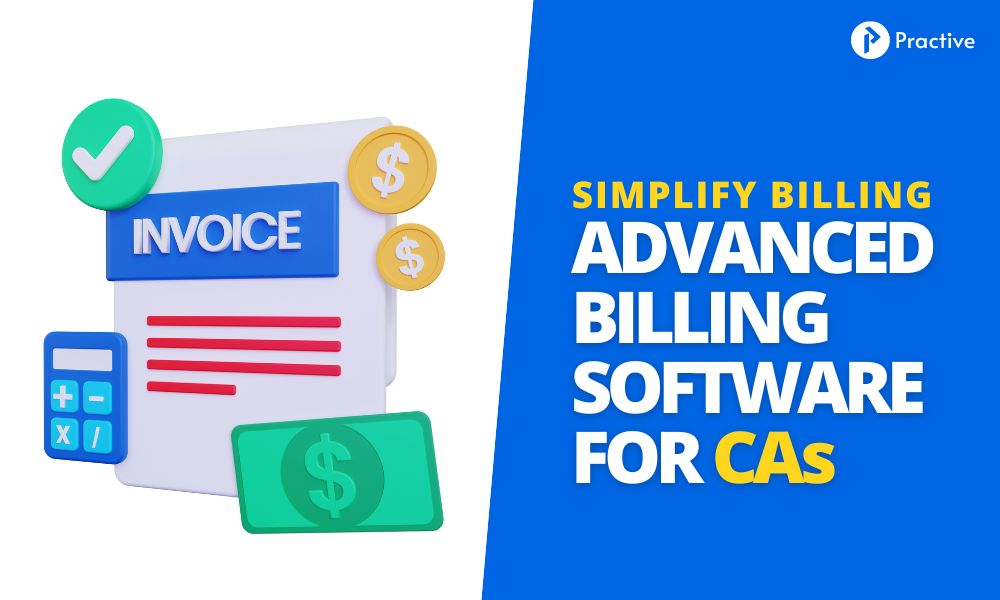In today’s fast-paced business environment, Chartered Accountants (CAs) require a billing process that is seamless, efficient, and technologically advanced. Billing is a crucial component of a CA’s practice, and creating timely invoices for clients can be a challenging task. Therefore, a robust billing system that is simple and easy to use is essential. The best CA office management software should fulfil all necessary functions, including billing, client management, and employee management. This comprehensive solution helps CAs generate invoices and receipts for tasks completed for their clients, ensuring effective task management and ultimately enhancing client satisfaction.
Importance of Billing Management Software for CAs
For CAs, maintaining a well-organized system with detailed client and task information is vital. This system should include all details such as task creation dates, due dates, completion dates, employee assignments, task statuses, and more. With such comprehensive data at their fingertips. CAs can efficiently filter client task data to generate invoices, receipts, and quotations, as well as manage expenses. This level of organization not only saves time but also reduces errors, ensuring that billing is accurate and reflective of the work performed.
Advanced billing software allows CAs to keep track of all activities and interactions with clients. This includes tracking the progress of various tasks, monitoring deadlines, and ensuring that all work is billed appropriately. By having a clear overview of all tasks and their statuses.

Managing Billing Entities
For efficient billing management, handling multiple billing entities is crucial. Practive offers a solution that understands the necessity of having multiple billing entities for different purposes and provides a comprehensive system to manage them. CAs can set up billing entities with specific details such as company name, GSTIN (if applicable), address, firm logo, contact details, prefixes (invoice, receipts, quotation), signatures, stamps, terms and conditions, payment details, and UPI IDs. This flexibility allows CAs to manage their billing processes to suit their business needs and comply with various regulatory requirements.
By organizing billing entities in this manner, CAs can easily switch between different billing profiles depending on the client or the nature of the service provided. This not only well-organized the billing process but also ensures that all invoices are correctly formatted and include all necessary information. Having multiple billing entities also helps in managing different business segments or locations, providing a clear financial picture for each entity.
Generating Invoices Efficiently
Advanced CA billing software is essential for creating invoices quickly and efficiently. The process should allow CAs to select billing entities, dates, due dates, and clients with ease. Once a client is selected, the software should present all tasks and expenses that are yet to be invoiced. CAs can then select the relevant tasks and expenses, with amounts and taxes auto-filled, allowing for any necessary corrections before generating invoices. This organized process enables CAs to handle large volumes of tasks quickly and accurately. Additionally, the ability to automate invoice generation ensures that invoices are always created on time, improving cash flow and reducing administrative burden.
Invoices should include all necessary details such as payment QR codes, payment details, signatures, stamps, client ledger balances, and a detailed breakdown of amounts and taxes.
Advanced billing software can automatically send invoices to clients via email, SMS, and WhatsApp, ensure reducing the risk of delays.
Creating Receipts
To generate receipts, CAs need a simple process. They should be able to select the date, payment mode, amount, and clients effortlessly. Upon selecting a client, the software should display all invoices that are yet to be settled. CAs can then select the relevant invoices and generate receipts quickly. If there is no need to settle the amount against an invoice, they can simply unlink it. Receipts should include details of the settled invoices, a breakdown of amounts, signatures, and stamps. Automated receipt generation is also possible when online payments are received from clients.
Efficient receipt management ensures that CAs can keep accurate records of all payments received, making it easier to reconcile accounts and track outstanding payments. By automating the receipt generation process, CAs can reduce manual work and minimize errors, ensuring that all payments are correctly recorded and acknowledged. This not only enhances financial accuracy but also improves client relationships by providing timely and professional documentation.
Preparing Quotations
Creating estimates, quotations, and proforma invoices should be a simple task. CAs can select the date, client, and the services offered, then enter the amount to generate quotations easily. This functionality is particularly useful when providing potential clients with cost estimates for services. By having a organized process for creating quotations, CAs can respond to client inquiries more quickly, improving their chances of securing new business.
Quotations should include all relevant details such as service descriptions, costs, terms and conditions, and validity periods. CA also manage the quotation and changes the status like pending, approved, and rejected. By providing clear and detailed quotations, CAs can ensure that clients have a full understanding of the services offered and the associated costs. This transparency helps in building trust and credibility with clients, which is crucial for long-term business relationships.
Managing Expenses
For practicing CAs, managing expenses efficiently is crucial. There are typically two major types of expenses: office-related and client-related. To record expenses, CAs should be able to select the expense date, category, payment method, amount, and client (if the expense is client-related). Client-related expenses paid by the CA can be added to invoices for reimbursement. The software should also allow CAs to upload related documents and files, ensuring that all expense records are complete and easily accessible.
Effective expense management helps CAs track all costs associated with their practice, providing a clear overview of their financial position. By categorizing expenses and linking them to specific clients or projects, CAs can better understand their cost structures and identify opportunities for cost savings. Additionally, having detailed expense records simplifies the process of preparing financial statements and tax returns, ensuring compliance with regulatory requirements.
Sending Payment Reminders
Sending payment reminders is an essential feature of any CA office management software. This functionality allows CAs to proactively remind clients of their payment obligations and provide convenient payment options. Reminders can be sent via WhatsApp, text message, email, or payment link, and can be personalized with information about the payment amount, due date, and payment link. This service helps CAs receive payments on time and reminds clients of due payments, reducing the risk of overdue accounts and improving cash flow.
By automating payment reminders, CAs can ensure that all clients receive timely notifications about their outstanding balances, reducing the need for manual follow-ups. This not only saves time but also improves the likelihood of on-time payments, enhancing the overall financial health of the CA’s practice. Personalized payment reminders also demonstrate professionalism and attentiveness, which can strengthen client relationships and encourage prompt payment.
Conclusion
Efficient billing management is vital for Chartered Accountants, and the right office management software can make a significant difference. With features for client and task management, billing entities, invoices, receipts, quotations, expenses, and payment reminders, CAs can streamline their processes and focus on delivering excellent service to their clients. By adopting advanced billing software, CAs can improve accuracy, reduce administrative burden, and enhance client satisfaction, ultimately driving the success of their practice.